MsSQL (Clustering)
A database cluster is a collection of databases that is managed by a single instance of a running database server. After initialization, a database cluster will contain a database named postgres, which is meant as a default database for use by utilities, users and third party applications.
Simpler form: A cluster is a group of two or more independent servers operating as a single system. A database server cluster could help you achieve high availability or improve I/O throughput for your database service.
Clustering Concept
Here is a diagram of a SQL Server cluster. The cluster is named SQLCLUSTER01. It has two nodes (servers), which are named SQLCLU01NODE01 and SQLCLU01NODE02. People connect to the SQL Server instance at SQLCLU01A\SQL. The instance has been configured on port 1433.
Oh no! There’s been a failure in our environment!
Here’s what happened.
The SQLCLU01NODE01 server crashed unexpectedly. When this happened, the Windows Failover Cluster service saw that it went offline. It brought up the SQL Server services on SQLCLU01NODE02. The SQLCLU01A\SQL instance started up and connected to all the same databases on the shared storage– there’s one copy of the data, and it doesn’t move. As part of the SQL Server startup, any transactions that were in flight and had not committed at the time of the crash were rolled back.
While this automatic failover was occurring, users could not connect to the SQLCLU01A\SQL instance. However, after it came back up they were able to resume operations as normal, and had no idea that a server was still offline.
AlwaysOn Availability Groups is the big new feature in the High Availability stack of SQL Server 2012. Simply said it is the successor of Database Mirroring that was introduced with SQL Server 2005 SP1. Database Mirroring is a great technology for achieving HA (High Availability) and DR (Disaster Recovery), but has some weaknesses and limitations:
- You can only mirror 1 database through a Database Mirroring session. When you have an application that consists of several database (just think of SharePoint Server), then you need to have several distinct Mirroring sessions.
- The Failover is done on the Mirroring session level, which means you can only failover 1 database at a given time. Again – if you have more than 1 database, you need different Mirroring sessions and you have to coordinate a multi-database failover at your own.
- There is only 1 Mirroring partner possible. You can’t mirror to different partners. The Mirroring partner can be run with Synchronous Commit for achieving High Availability or with Asynchronous Commit for achieving Disaster Recovery. If you are using Synchronous Commit you can get an Automatic Failover if you deploy a Witness instance. This witness instance is used for acquiring a quorum and avoiding a so-called Split-Brain scenario.
- The Mirroring database is always replaying Transaction Log records, which means that you are not able to access the database for read-only access (the undo part of Recovery has not yet run). The only possibility is to use Database Snapshots to get a consistent view of your database at a given point in time and refresh the Database Snapshot on a regularly basis, but again – you have to do this at your own.
Beginning with SQL Server 2012 Microsoft provides us now AlwaysOn Availability Groups which are the successor of Database Mirroring.
AlwaysOn Availability Groups offers you the following advantages over traditional Database Mirroring:
- Multi-Database Failovers
- Multiple Secondaries
- Active Secondaries
- Integrated HA Management
There are several requirements regarding which databases can be a part of AlwaysOn Availability Groups:
- Availability groups must be created with user databases. Systems databases can't be used.
- Databases must be read-write. Read-only databases aren't supported.
- Databases must be multiuser databases.
- Databases can't use the AUTO_CLOSE feature.
- Databases must use the full recovery model, and there must be a full backup of them.
- A given database can only be in a single availability group, and that database can't be configured to use database mirroring.
Microsoft also recommends that a database file's path be the same on the primary and secondary servers.
AlwaysOn Source
An implementation of AlwaysOn AG for HA and DR (using quorum mode Node Majority) is depicted below.
Knowledge Source



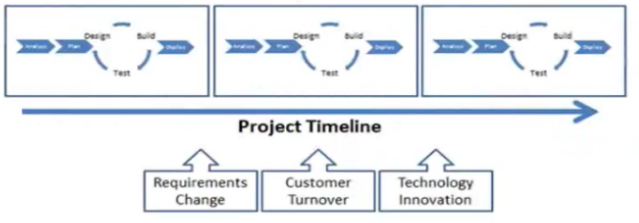
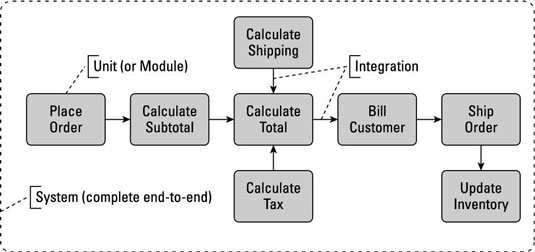

Comments
Post a Comment